Admis Asia: Insights into the Dynamic Asian Market
Exploring the latest trends and developments across Asia.
Remote Work Software: Your Virtual Office Best Friend
Unlock your productivity with the must-have remote work software that transforms your virtual office into a powerhouse of collaboration!
Top 10 Essential Remote Work Software for Ultimate Productivity
In today's fast-paced work environment, remote work software has become indispensable for enhancing productivity and collaboration among teams. From project management to communication tools, the right software can transform how we work remotely. Here are the Top 10 Essential Remote Work Software to help you stay organized and efficient:
- Trello - A visual project management tool that helps you organize tasks and collaborate with your team using boards and cards.
- Slack - An effective communication platform that streamlines conversations and maintains team connectivity regardless of location.
- Asana - A robust project management tool that allows you to set goals, assign tasks, and track progress easily.
- Zoom - A leading video conferencing tool that connects remote teams and facilitates seamless meetings and webinars.
- Google Drive - A powerful cloud storage service that allows for real-time collaboration on documents, spreadsheets, and presentations.
- Notion - An all-in-one workspace that combines notes, databases, and task management for ultimate flexibility.
- Milanote - A visual collaboration tool that is perfect for creatives, helping teams brainstorm and organize ideas effortlessly.
- Time Doctor - A productivity tracking tool that helps you monitor time spent on tasks and improve productivity.
- Toggl - A simple time tracking tool that allows you to log hours and analyze productivity trends.
- Dropbox - A reliable file hosting service that ensures your documents are safe and accessible from anywhere.
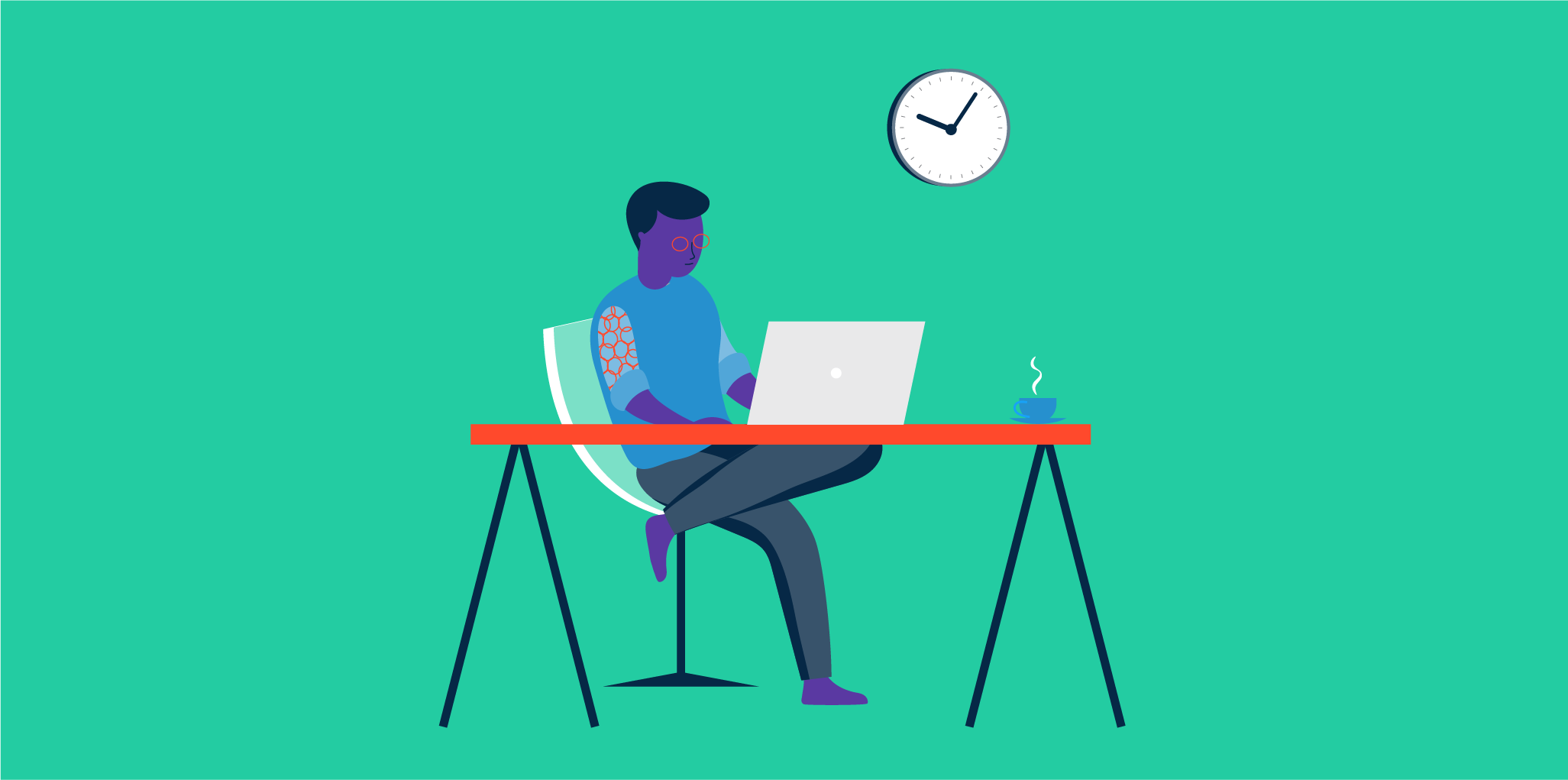
How to Choose the Right Remote Work Software for Your Team
Choosing the right remote work software for your team is crucial for maintaining productivity and collaboration, especially in today’s increasingly digital workplace. Start by identifying your team's specific needs, including communication, project management, and file sharing capabilities. Consider involving your team in this decision-making process by conducting a survey or organizing a discussion to understand which tools they prefer and why. This not only ensures that the chosen software meets practical requirements but also fosters greater buy-in from team members.
Once you have a list of potential remote work software options, it's wise to evaluate their features and compare them against your team's needs. Look for key functionalities such as video conferencing, task management, and integrations with other tools you already use. Additionally, pay attention to user reviews and pricing models. A well-rounded software that scales with your team’s growth can save time and resources in the long run. Don’t forget to take advantage of free trials or demos to conduct a hands-on evaluation before making a final decision.
What Are the Key Features to Look for in Remote Work Software?
When selecting remote work software, it's essential to consider several key features that enhance productivity and collaboration among teams. Firstly, user-friendly interfaces are crucial; software that is easy to navigate will reduce the learning curve and allow team members to focus on their work, rather than struggling with technology. Additionally, look for collaboration tools that enable seamless communication, such as video conferencing, chat functions, and file sharing. Integration capabilities with other tools, like calendars and project management systems, can also streamline workflows and improve efficiency.
Another important aspect is security features. As teams operate remotely, ensuring that data remains secure is paramount; seek software that provides robust encryption and compliance with data protection regulations. Moreover, consider the scalability of the software; as your team grows, the solution should be able to accommodate increased users and additional features without compromising performance. Finally, support and training resources are invaluable; quality technical support and comprehensive training materials can facilitate smoother transitions and ongoing assistance for remote teams.